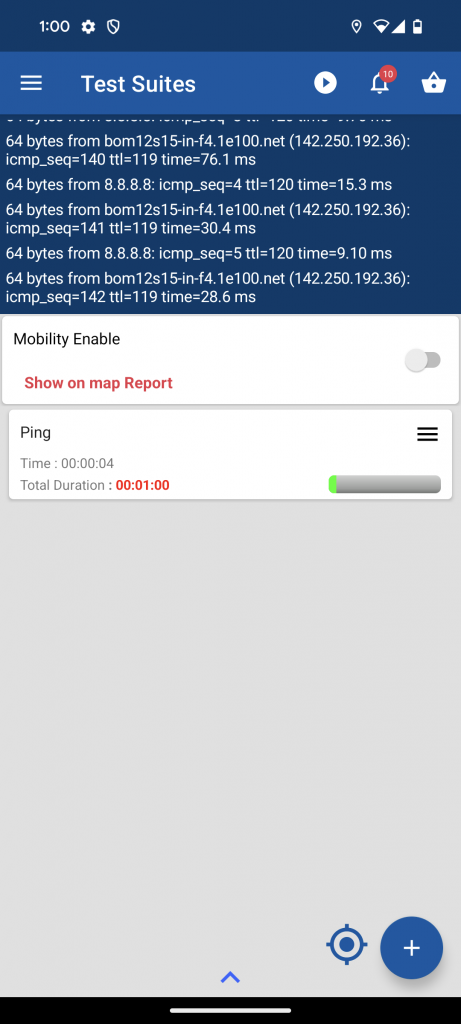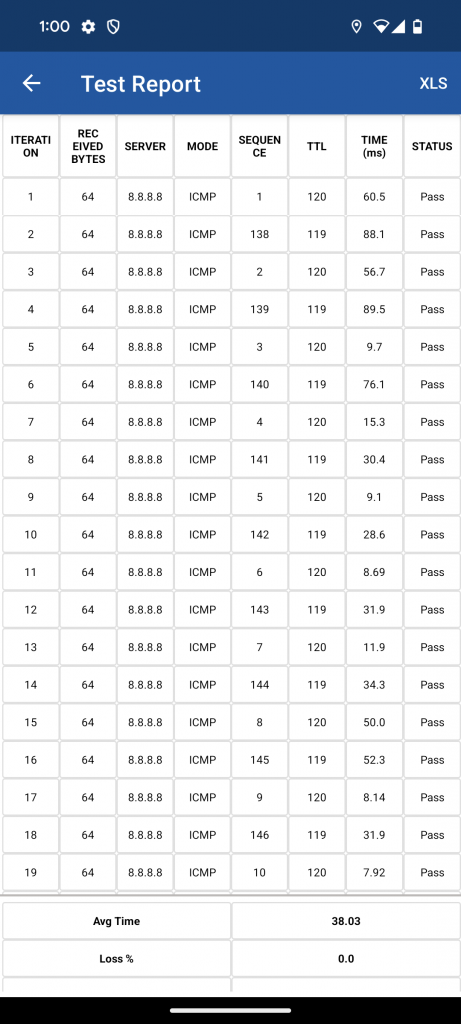MATT stands for “Marquistech Automation Test Tool”. In the world of mobile and chipset development, testing is an essential phase to ensure that your device functions flawlessly across various networks and operating systems. Manual testing can be time-consuming, especially with the growing number of mobile devices and frequent updates to mobile platforms. This is where automation comes into play, and MATT is a cutting-edge application that’s transforming the landscape of mobile automation testing.
At MATT, our primary goal is to enhance and simplify the daily operations of
mobile device testing. MATT is designed to expedite testing processes, streamline workflows, and alleviate work burdens.
MATT is a versatile solution that seamlessly integrates with emerging technologies.
MATT has the capability to automatically generate a comprehensive suite of User Actions based on real-world usage scenarios. Utilizing MATT empowers you to conduct meticulous and in-depth tests, obtain valuable performance assessments, and access a comprehensive array of test results and comparative analyses.
When MATT is in operation, it excels at capturing and swiftly compiling a wealth of valuable data. This data undergoes thorough analysis, resulting in the creation of insightful reports that deliver highly accurate KPIs. Robust testing is crucial for delivering exceptional user experiences and MATT empowers you to evaluate
the performance of both mobile devices and networks effectively.